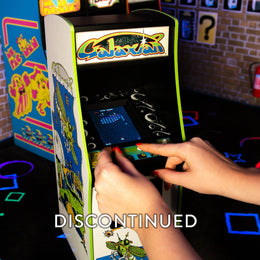Official Pac-Man Quarter Size Arcade Cabinet (SOLD OUT)
SKU: NUM-PM-ARCADE

Experience PAC-MAN how it was meant to be played – on an arcade machine! This is an official, fully playable, accurate 1/4 scale replica of the original PAC-MAN arcade cabinet for you to play or display in your home for the most authentic experience of the classic arcade game available on the market.
-
Specs
Get your geeky goods as quickly and easily as possible via Just Geek! With free shipping within the UK, we’ve made it as easy as possible to pick up that last minute birthday gift you totally almost forgot to get (we won’t tell on you, promise!)
Standard UK Delivery - £3.99 (Free on all UK orders over £50)
DHL Domestic Express UK (1-2 working days, same day dispatch on orders placed before 1pm GMT) - From £5
Special Delivery Guaranteed (next working day after dispatch) - From £9
International Delivery (5-15 working days) from £3.50 (calculated at checkout)
Returns
365 Returns If you are unhappy with your purchase or have changed your mind, we will happily accept returns of all items within 365 days of the purchase date. All returned items must be in new, unused condition and in the original packaging, with all the original tags and labels attached.
All Returns must be received within 14 days if the return being approved.
We will issue a full refund if your item is returned within 30 days.
If your item is returned after 30 days, we will issue a voucher for the value of the order.
Damaged or Incorrect Items – UK
Damaged or incorrect items must be returned within 30 days of purchase.
Do you offer Exchanges
No
Damaged or Incorrect Items – Rest of World
Please contact the customer service team within 30 days of purchase (include your order number, what item you ordered and what item you received instead) who will look into this for you and make sure that you receive the correct item or a refund.
When returning your order, please make sure you include the following:
- A note with the order number (this can be found on your invoice or order confirmation email)
- reason for returning the order
Refunds
After receiving your return and inspecting the condition of your item, we will process your return. Please allow at least five (5) days from receipt of your item to process your return. Refunds may take 1-3 billing cycles to appear on your credit card statement, depending on your credit card company. We will notify you by email when your return has been processed.
Questions
If you have any questions concerning our return policy, please get in touch with us at: